It’s possible to change LiveWedge Wi-Fi between 2.4GHz band and 5GHz Wi-Fi bands.
1. Make sure the home screen is displayed on the device.
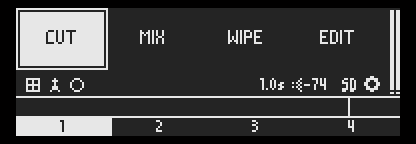
2. Select settings icon (cog wheel icon) and press the OK button.
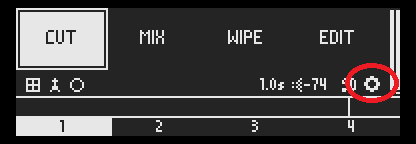
3. Select [Wi-FI AP] and press the OK button.
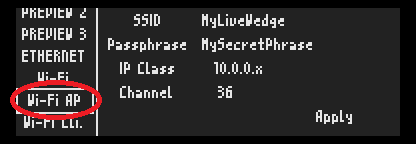
4. Select the number next to “Channel” and press the OK button.
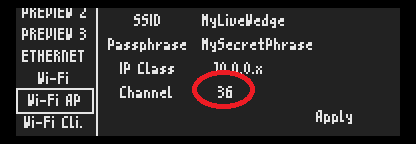
If you want to change to 2.4GHz band
Select any number from 1 to 13.
If you want to change to 5GHz band
Select any number from 36 to 140.