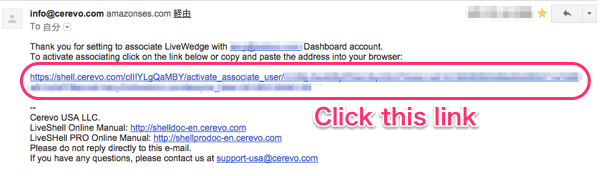Account Settings
Touch [SETTINGS] from the Dashboard main screen and click [Account settings], you will see these options.
Other Services Settings
Allows you to connect or disconnect your Google account. YouTube Live requires connection with your Google account for live streaming.
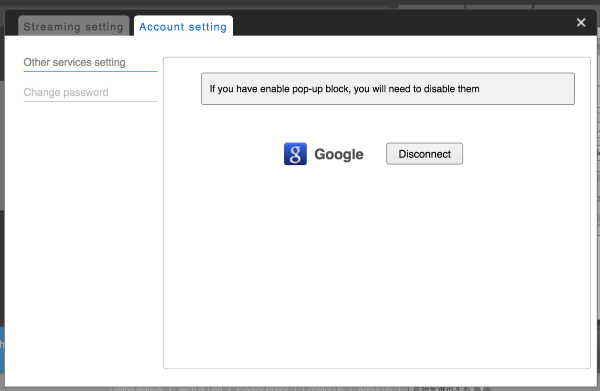
Change Password
Allows you to change your registered Cerevo account password.
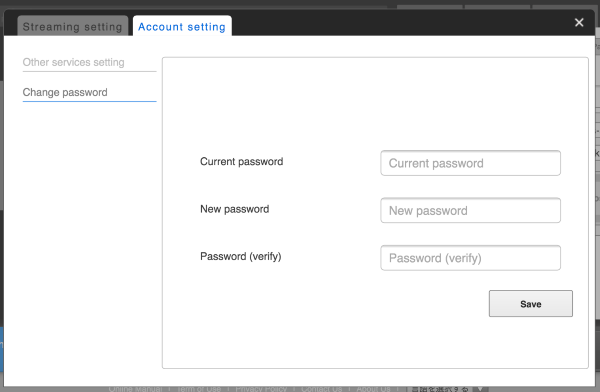
Associate with Account
To control your LiveWedge Dashboard by PC or web browser, you will need to associate your LiveWedge account with your existing LiveShell Dashboard account.
Enter your LiveShell Dashboard ID (email address) and click [OK].
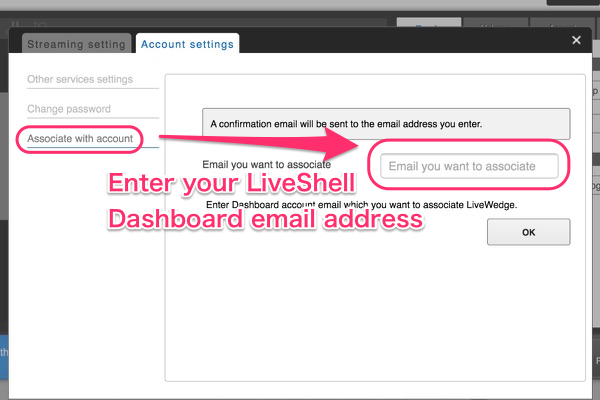
You will receive a confirmation email at your registered email address, click on the link to associate accounts.