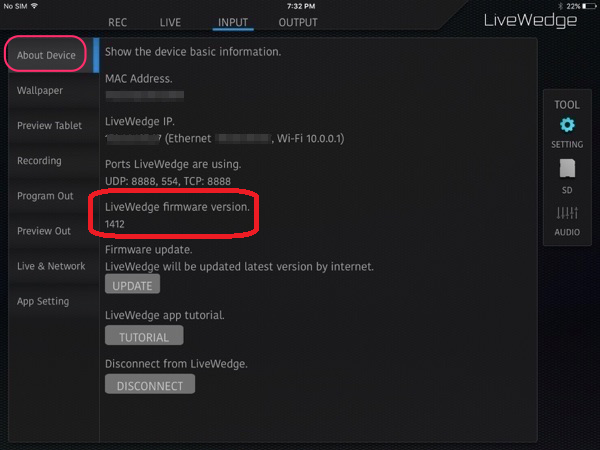From the device display
1. Make sure the home screen is displayed on the device.
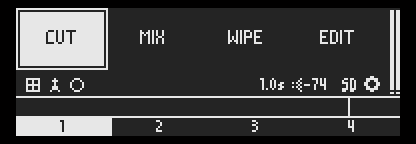
2. Select the setting icon (cog wheel icon) and press the OK button.
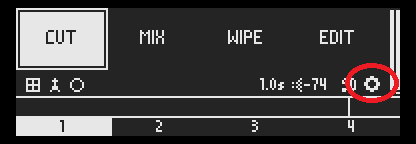
3. Select [FIRMWARE] and the current firmware version will be shown.
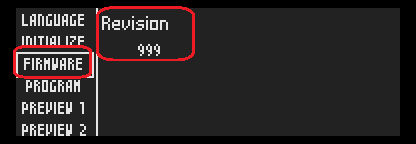
From the LiveWedge app
1. Start the LiveWedge app and make sure the home screen is displayed on the tablet.
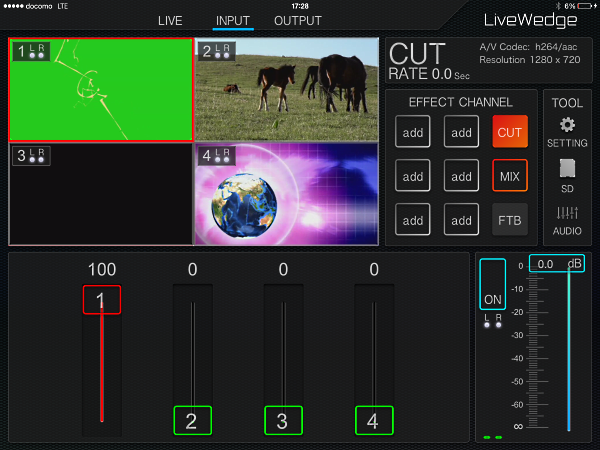
2. Tap [SETTING].
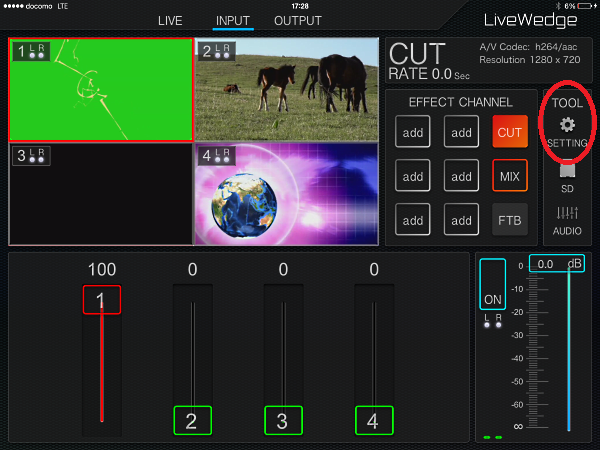
3. Tap [About Device].
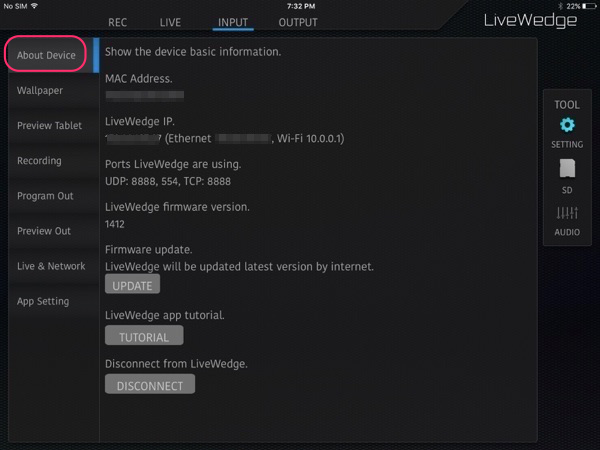
4. The number below “LiveWedge firmware version” is the current firmware version.