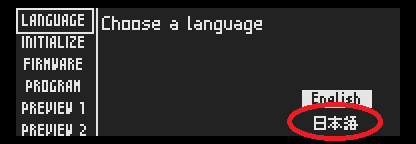Japanese -> English
1.Make sure the home screen is displayed on the device.
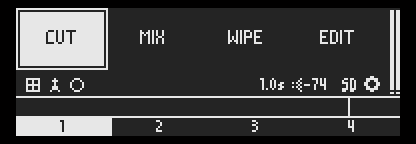
2.Select the settings icon (cog wheel icon) and press the OK button.
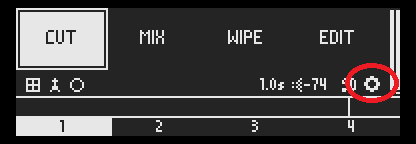
3.Select [LANGUAGE] and press the OK button.
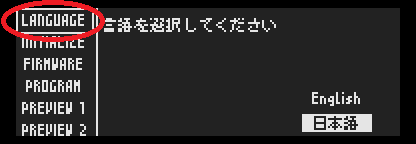
4.Select “English” and press the OK button to change language.
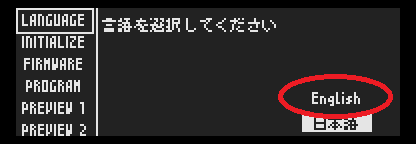
English -> Japanese
1.Make sure the home screen is displayed on the device.
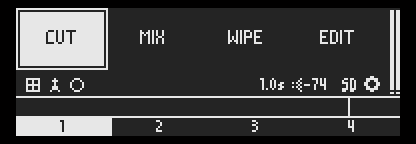
2.Select the settings icon (cog wheel icon) and press the OK button.
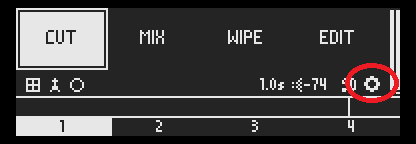
3.Select [LANGUAGE] and press the OK button.
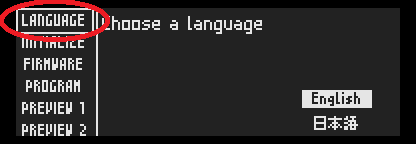
4.Select “日本語”(Japanese) and press the OK button to change language.