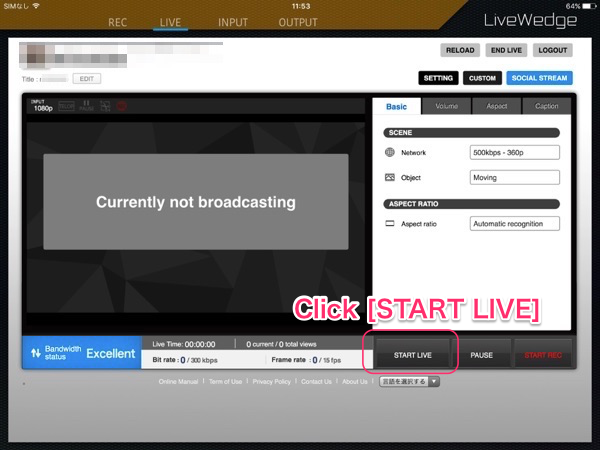Streaming Settings
Click the [SETTINGS] button on the top right of the Dashboard main screen and you will see the [Streaming settings] menu.
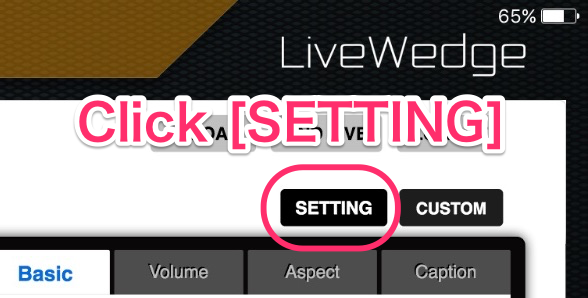
Ustream Setup
- Select [Ustream] from the [Broadcasting Service] dropdown menu.
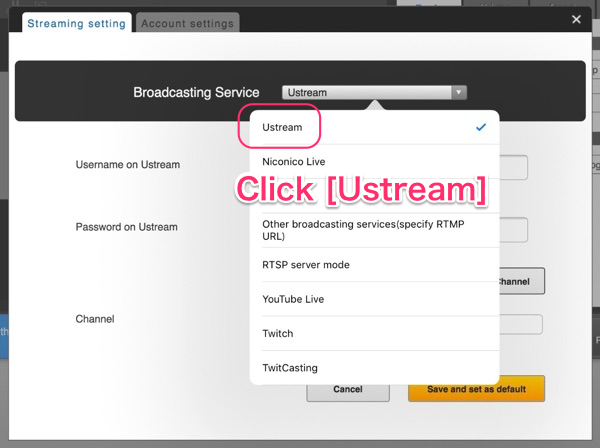
- Enter your Ustream username/email and password and click [Get Channel] button.
Note: If you recieve an error message, make sure you have already created a channel using Ustream Dashboard
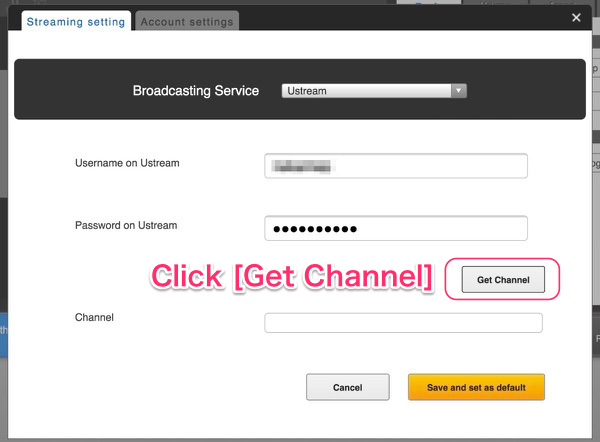
- Select a channel to broadcast to and click the [Save and set as default] button.
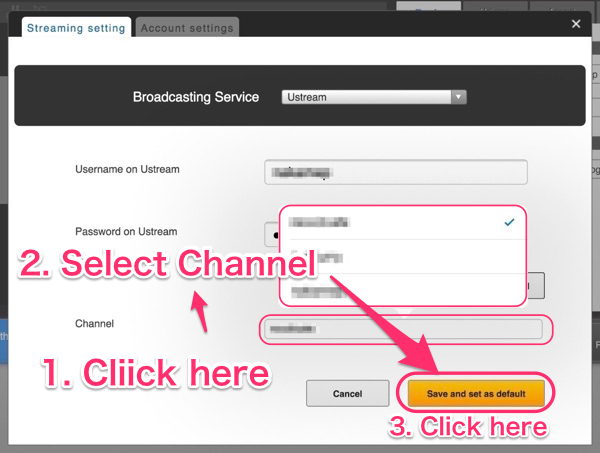
- Close the settings window.
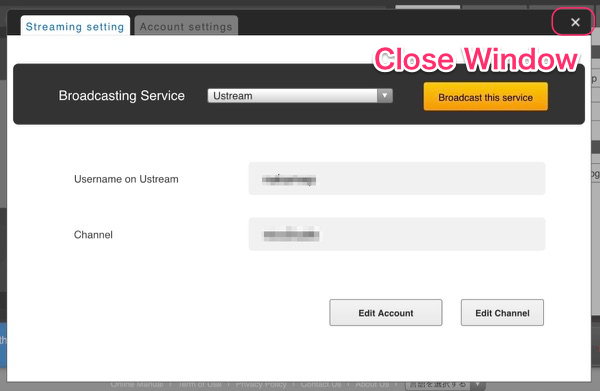
- Click the [START LIVE] button and you will see your live streaming broadcast.