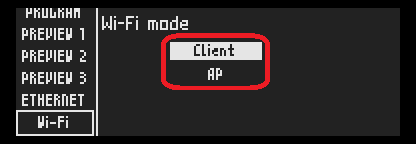Follow the instructions below to check if AP mode or Client mode is currently enabled.
1. Make sure the home screen is displayed on the device.
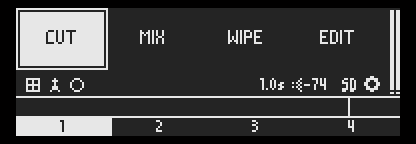
2. Select settings icon (cog wheel icon) and press the OK button.
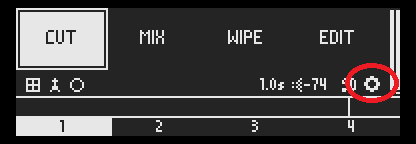
3. Select [Wi-Fi].
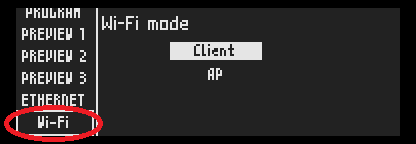
4.”Client” and “AP” will be displayed and the one selected is the current mode.