To broadcast video and audio you need to access Dashboard.
Tap [LIVE] on the top menu to access Dashboard.
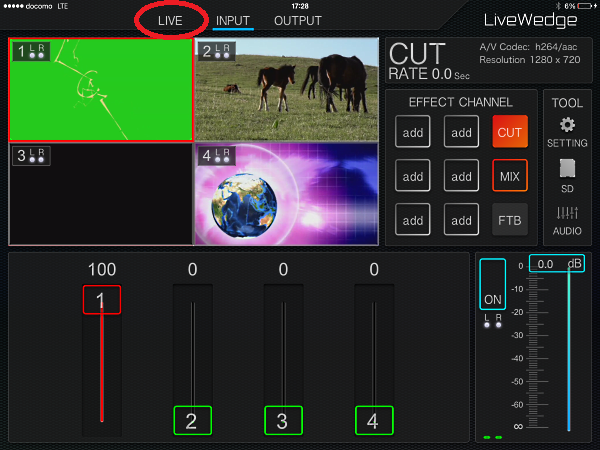
There may be cases when Dashboard login fails.
Please follow the guide below if a similar problem happens.
<Point 1>
Make sure you have the latest firmware and tablet app.
If you do not have the latest firmware and tablet app, please try updating them and then check if the problem is resolved.
For information on how to check and update firmware, see the following links.
*How to check the current LiveWedge firmware version
*How to check the current LiveWedge tablet app version
*Firmware update
<Point 2>
Make sure recording function is not used.
Recording and live streaming are exclusive functions.
Live streaming is not available when LiveWedge is recording.
<Point 3>
Make sure internet access is available.
Internet access is needed to access Dashboard.
Please check this link for information on network requirements for LiveWedge.
<Point 4>
Please try to reboot LiveWedge and the tablet app, then check if the problem is resolved.
If you cannot solve the problem
Please contact our support team (support-global@cerevo.com) and include the following information.
- That you can not access Dashboard.
- That you have already checked the points above.
- When the problem first happened and any other solutions you have tried.